We used a range of technologies throughout all the stages of making our music video, including sites like Facebook and Pintrest to hardware and softwares like cameras and Adobe Photoshop.
Research and Planning
Web 2.0
With the proliferation of technology, we were able to use Web 2.0 to help us communicate instantly throughout our project.
 |
| Facebook |
When the project started we made a Facebook group, which included all four of our members. This became really handy as we were able to send multimedia message to each other instantly and receive replies without haven't to wait until the next production meeting.
 |
| Juliette sending photos for costume and props |
 |
| Writing feedback for people who were absent |
 |
| Youtube Playlist |
When we were researching era references, we made a YouTube playlist of the videos we thought were useful. This meant that anyone was able to access it at any time. From these videos, we took inspiration for our choreography.
 |
| Pinterest |
We also used Pinterest to gather useful images for references of each era and for our band image. This was very helpful as we could see a handful of images for a certain era which we used to determine a final costume for each era.
Mobile Phones
Mobile phones now are all technologically converged, meaning we were able to use it in more ways than just messaging each other, which we obviously took advantage of.
We also used our phones as cameras to take pictures and videos of our process which we were able to post straight onto Facebook on our smart phones due to the proliferation of technology,
Since we were able to use our phones as cameras, it helped us greatly during the filming. For example, for the 90s scene, we had the cushions and the sofa set out exactly how it should be but after every take, we would have to re-adjust the sofa to how it was before, keeping the continuity. At this point, we would refer back to the photo we took of the set.
Construction
Album Cover
Photoshop
I had used Photoshop before, so it was quite easy to understand how to use the basic tools. This was a really useful software since we could put everything into layers which makes it easier to move around and manipulate. Whenever we tried out a new design for our album cover we were able to simply group all the layers and duplicate it onto a new file. We also used Photoshop to edit our promotional photos, getting rid of the background junk and slight imperfections using the heal tool, as well as for our banners at the top of our website.
Website
Web 2.0: Wix
Wix was a website I had never come across before, so I was really confused about how to use it. However after a while I was able to get used to it and it became really handy with such simple tools. One thing I liked about using wix was how easy it was to move things to where you wanted it. For example, if you wanted to move something so it would be at the top of every page, all you had to do was drag the image so it would be in the header section. I thought that feature would cause restrictions - however if you wanted an image to be in the body but it had to cross the header boundary, you could still do it.
 |
| The 2 images that crossed the header line are still in the body and not on every page |
Evaluation
 |
| Screenshot of Prezi |
Prezi was a very useful website online that allowed me to create an interactive slideshow. I really liked how you can freely move everything around, but it was quite time consuming.









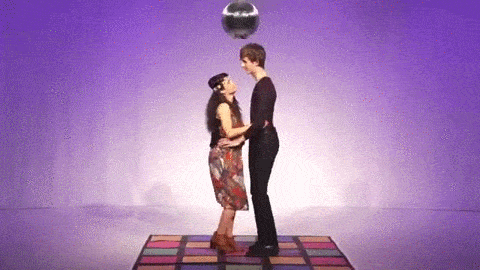

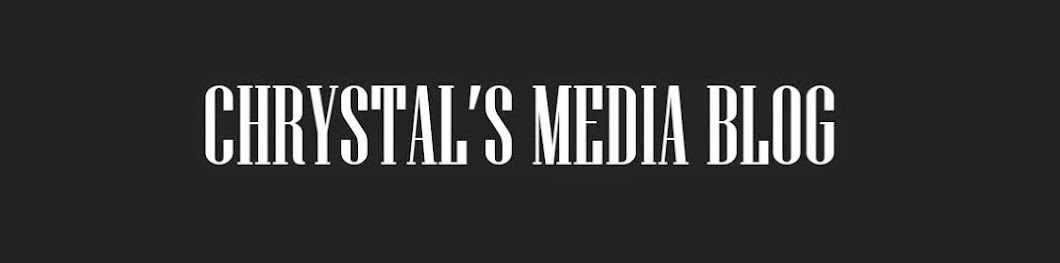

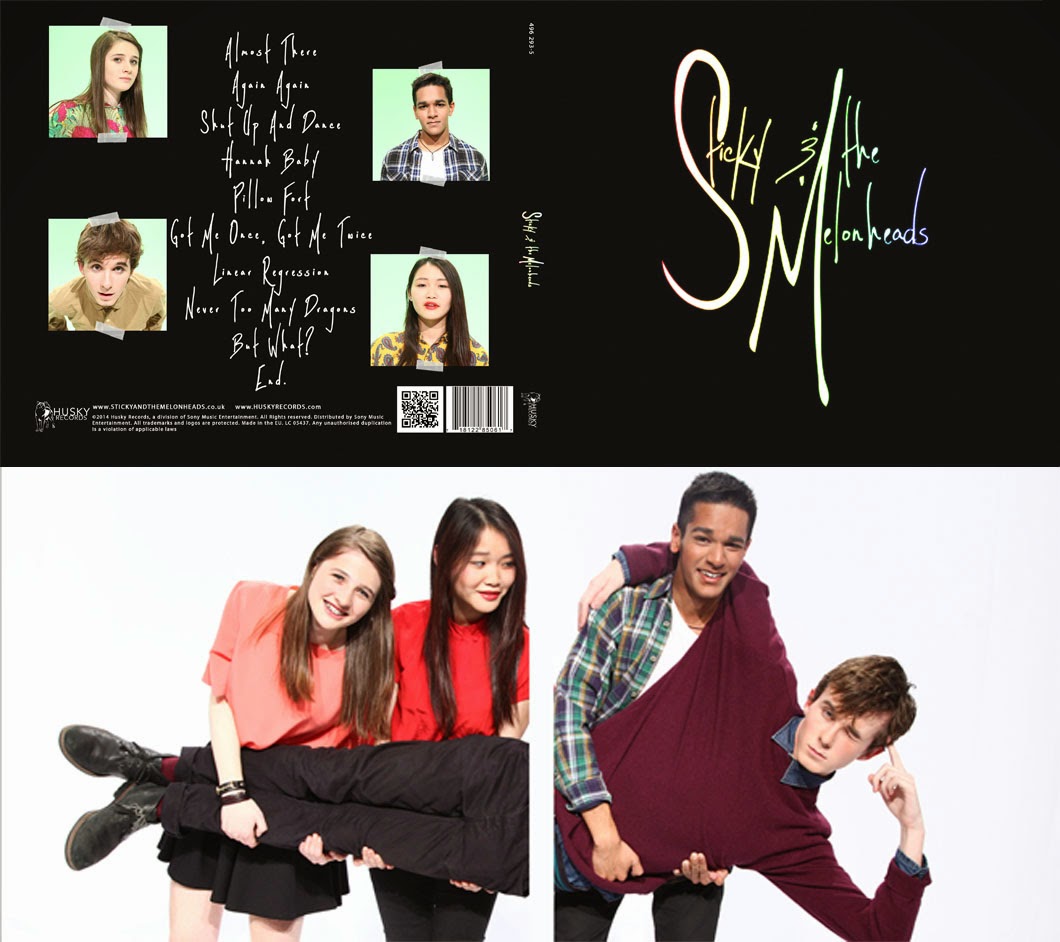





No comments:
Post a Comment